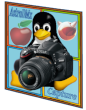AstroDMx Capture – Changelog (Old Versions)
The following information shows a historic log of what has changed in each major version of AstroDMx Capture.
The latest version of AstroDMx can is available on the download page.
1.7.2.0
- Fixes a runtime problem on some installations of Windows 10.
- SVBONY SDK updated to 1.9.6
1.7.1.0
- Added: Support for the upcoming SVBONY SV705C camera
- New code to generate region of interest presets
1.6.2.0
- Added: Support for the upcoming SVBONY SV505CC camera
- Added: Support for the upcoming SVBONY SV605CC camera
- Multiple bug fixes for FITS metadata (keywords)
- Updated: SVBONY SDK
- Updated: QHY SDK
- Updated: ZWO SDK
- Updated: Atik SDK
- Updated: Omegon Camera SDK
- The minimum glibc (C Library) is now 2.27
- The ChromeOS build now supports additional cameras
- Code refactoring to facilitate the upcoming INDI implementation
- Bug fixes and other improvements
1.5.0.0
- Added: Player One camera support.
- Added: New ROI functionality. See the release notes for more information
- Updated: SVBONY SDK
- Bug fixes and other improvements
1.4.7.0
- Improved FITS metadata exposure start timestamp.
- Updated: wxWidgets from 3.1.5 to 3.1.6
- Updated: cfitsio from 4.0.0 to 4.1.0
- Updated: QHY SDK
- Fixed: libstdc++.so.6 incompatibility bug for Ubuntu 22.04 and Fedora 36
- The Linux builds of AstroDMx now install into /opt instead of /usr/local.
- Other bug fixes and improvements
1.4.5.0
- Added: Overwrite protection for image data. If a new file outputted by the software is identical to one that already exists in the specified directory (folder) then the software will alert the user and terminate the capture session. In most circumstances and standard configuration this should never happen.
- Removed: The new white balance control has been removed. For more information, see this news article.
- Please see the changelog for 1.4.4.0 (below) for additional changes.
1.4.4.0
- Added: Starshoot G class camera support.
- Added: RisingCam camera support.
- Added: New white balance control for SVBONY SV305*, SV405CC and SV905.
- Added: Functionality to allow the user to reconnect to a different camera without having to manually reset AstroDMx.
- Updated: ZWO SDK.
- Updated: QHY SDK.
1.4.2.1
- Updated SVBONY SDK to fix bugs associated with the new SVBONY SV405CC cooled camera.
- Minor bug fixes for ChromOS.
1.4.2.0
- Fits image files can now be loaded into the real time calibration system.
- Fixed: ZWO cooling bug.
- Fixed: Bug associated with the average pixel brightness calculation whilst capturing flat calibration frames.
- Fixed: Raspberry Pi32 crash in hardware acceleration mode.
- Raspberry Pi Camera support has been removed from the main AstroDMx builds; a separate build is now available to support the PiCamera. This has been done because of a conflict between the hardware acceleration mode and the PiCamera SDK. Builds that support the PiCamera only operate in software acceleration. Unless support for the PiCamera is required, it is recommended that the user install the main Raspberry Pi build of AstroDMx Capture.
- Updated: ZWO SDK.
- Updated: QHY SDK.
1.4.1.0
- Added: Full support for the SVBONY SV405CC cooled camera. All thermal controls implemented for the setpoint cooler.
- Added: New custom reticle. The user is free to select the size and number of the concentric circles and add perimeter markers and crosshairs. The reticle can be moved to an arbitrary position by moving the mouse with the left button down. This reticle is now the default reticle for new installs. The reticle can be found under the “Markers and Guides” drop down menu.
- Added: An option to select a custom resolution for the SVBONY SV305, SV405 and SV905 cameras during the connection routine.
- Hardware acceleration is now the default for new installs on x86-64 and ARM Linux.
- The new custom reticle is now default for new installs.
- Fixed: The Raspberry HQ PiCamera has been reintroduced. However, this camera will not work in Bullseye due to a design decision by the Raspberry Pi Foundation.
- Fixed: Crash problems when using very old CPUs (CPUs without SSSE3 and SSE3).
- Fixed: Problems introduced by HiDIP monitors. AstroDMx Capture is now HiDPI aware and should render correctly on monitors with resolutions greater than 1920×1080 regardless of the monitor scale value.
- Fixed: Minor issues with some of the UI components under the “Thermal Controls” group.
- Other bug fixes
1.3.16.1
- This release is only for macOS: It fixes problems with the display preview and the histogram on macOS computers with hidpi displays with scaling enabled.
1.3.16.0
- Added: A button to automatically scale the preview display to the minimum and brightest pixel values coming from the camera in realtime. This function should help to brighten the preview screen for dim objects but depending upon the exposure value, this setting might not make any visible changes and for very short exposures, this function could show apparent noise which will not be in the saved data. This option can be found in the “Display Controls” area. This was the default setting in previous versions of AstroDMx Capture.
- Fixed: histogram accuracy issues with DSLR cameras under specific settings
- Fixed: Binning problems associated with some cameras
- Fixed: Control minimisation bug
- The Dew Heater control has been moved to a better position in relation to the other thermal controls
- Reinstated ADC bit depth in the status bar at the bottom of the main UI
- Updated the SVBONY SDK to 1.6.3
1.3.15.0
- Added: Support for the upcoming SVBONY SV905C camera
- Fixed: Bug associated with the new UVC connection routine for macOS 12.x
- Fixed: Bug associated with the DMx White Balance control
- Changes to the new version notification system now allow version notifications pertaining to a specific build of AstroDMx Capture
- Removed: Deprecated SVBONY driver
1.3.14.0
- Added: Touptek Camera Support — all thermal controls implemented including dew heater control.
- Added: OmegonPro Camera support all thermal controls implemented including dew heater control.
- Added: Bresser Camera support
- Added: Dew heater setting to capture log
- Added: Fan control setting to capture log
- Added: Target sensor temperature setting to capture log
- Added: Function to save Bias frames
- Added: DMx white balance imaging dimming compensation
- Changed: Complete rewrite of the capture log
- Changed: Master calibration frame now called master instead of average
- Changed: DMx White Balance value is now written to the capture log
- Fixed: Frame calibration output format is now remembered when stopping a capture run
- Fixed: SVBONY and Altair exposure cancellation bug
- Fixed: UVC camera connection problems caused by MacOS Monterey
- Updated: Altair SDK
- Updated: ZWO SDK
- Updated: QHY SDK
- Updated: Atik SDK
- Updated: Lumenera SDK
- Updated: wxWidgets from 3.1.4 to 3.1.5
- Updated: Other important dependencies
- General improvements to exposure cancellation. Exposures can now be cancelled from the Capture dialog without a frame being saved
- Internal code changes to facilitate ongoing maintenance
- AstroDMx is now versioned with four digits. The first digit is the major version number, the second is the minor version number, the third is the micro version number and the last digit represents if AstroDMx is an internal build or a release. A zero means release, higher than zero means an internal or test build.
- Changes to the Windows build environment
- Reintroduced support for older CPUs that don’t have SSE3 or SSSE3 instruction-sets on Linux.
- Bug fixes and other improvements
1.2.6
- Fixed: SVBONY SV305 exposure bug
- AstroDMx’s custom white balance function can now be applied in a non-destructive way. That is, applied just to the preview screen and leaving the saved data intact
- Atik Fast Preview is now automatically disabled during capture
1.2.4
- Added: Fan control for ZWO cameras
- Added: Dew heater control for ZWO cameras
- Added: Dew heater control for Altair cameras
- Added: Trigger mode for Altair cameras
- Added: RGB48 pixel format for Altair cameras (16-bit per channel)
- Added: Black level value to FITS metadata
- Added: Bayer pattern value to FITS
- Added: Altair support on Raspberry PI 32 and 64bit
- Major refactor to allow arbitrary length exposures when the camera’s exposure units operate in microseconds
- Fixed: Bug associated with some ZWO cameras when operating in long exposure mode
- Fixed: Bug associated with AVI’s on Windows
- Updated: ZWO SDK
- Updated: QHY SDK
- Updated: SVBONY SDK
- Updated: ZWO Filterwheel SDK
- System Information dialog has been updated
- Improved the debugging output
- The USB speed parameter is now automatically reduced to the minimum when operating in long exposure mode
- Other bug fixes and improvements
1.0.5
- Added: Altair camera support
- Added: PNG output for both 8 and 16-bit streams
- Added: Scrollbar panning for the hardware acceleration mode. There is an option to go back to the previous panning mode
- Added: Sensor temperature to FITS metadata and the capture log
- Added: Automatic optimisation for display performance
- Added: Custom White Balance control
- Added: Platform name to the capture log file
- Added: Object name to the capture log file
- The Linux build now automatically detects the glibc version and runs the most appropriate binary for the target Linux distribution. This eliminates the possibility of the user downloading an incompatible build of AstroDMx Capture.
- Support for very old CPUs has been dropped for the Linux x86-64 builds. The minimum CPU microarchitecture is Core2, however, AstroDMx Capture will be automatically optimised for the Haswell microarchitecture if it is available on the target CPU
- Improved cooling functions
- Camera thermal controls are now in their own control group
- Changed the colour of the control group headers for Windows
- Updated SVBONY SDK
- Updated QHY SDK
- Updated ATIK SDK
- Updated ZWO Filter wheel SDK
- Fixed: Manually entering values when not using percentage units
- Fixed: SVBONY SV305 problems caused by an SDK bug
- Other bug files and optimisations
0.90.2
- Added: SVBONY SV305-M PRO support
- Added: New Recital to show the edges of the frame
- Added: macOS Dark mode (requires Mojave or higher with dark mode enabled)
- Fixed: Windows UI related bugs
- macOS is now consistent with Windows and Linux (automatic CPU microarchitecture detection for Haswell and Core2)
- Support for Chrome OS (running in the Crostini Virtualisation environment). Due to limitations of Crostini, only the SV305 range of cameras is supported.
- ZWO SDK increased to 10.19.1.0
- SVBONY SDK increased to 1.3.8
- Fixes for some previous bad defaults
- Bug fixes and optimisations
0.88.2
- Added: Capture profiles (all camera parameters can be saved except cooling and histogram configuration). The new capture profile functionality can be found at the very top of the camera controls that are located on the right-hand side of the main UI.
- Added: Font size function (Small (default), medium, large, largest). This allows the user to specify a font size that is appropriate to their eyes or screen resolution. The font size functionality can be found in the Options drop-down menu.
- Added: Exposure cancellation button. This function allows for convenient cancellation of the currently running long exposure. The exposure cancel button only shows for cameras operating with exposures greater than 1000ms.
- Added: Option to show camera units (either percentages or camera native). This is represented in the text box to the right of the sliders, in the capture log and metadata. This feature should help migrating from other capture applications. The units mode can be changed from the Options drop-down menu.
- Start and end capture times in the capture log are now zero padded (example: previously, if the date was 3 January 2021 the date would have been written 2021/1/3, it is now written 2021/01/03. Times work in a similar way. Example, the time midnight is now written 00:00:00 instead of 0:0:0.
- Fixed: Off-by-one for capture time displayed in the log.
- Fixed: Atik binning bug.
- Updated: QHY SDK to version 2021/3/13.
- Updated: ZWO SDK to version 1.17.
- Updated: SVBONY SDK to version 1.3.1.
- Updated: libgphoto SDK to version 1.17.
- Updated: ZWO Filterwheel SDK to version 1.6.
- Bug fixes and other improvements.
0.86.3
- Added: Experimental support for the Raspberry HQ PiCamera. Currently, only an RGB pixel format has been implemented and there are limited resolutions with limited frame rates. Additional functionality and optimisations are pending implementation, however, the Raspberry Pi Camera has a low priority. The Raspberry PI camera is only implemented for the 32-bit Raspberry Pi build and requires the official Raspberry Pi OS.
- Added: Automated version checking at startup. This functionality automatically checks for new versions at startup and silently fails if there’s no Internet connection. The automatic version checking can be disabled if required, if disabled, the user can still check manually by clicking on the “Check for New Version” button located in the Controls: MISC area or via the “Help” drop-down menu.
- Added: An “Expose Now” button. If the exposure delay functionality is activated, then pressing this button will force the camera to take one single exposure. In this configuration, if the Snapshot button is pressed, then AstroDMx Capture will save whatever is currently seen on the preview screen. The Exposure delay functionality is located in the “Controls: Exposure” group.
- Changes to the Snapshot functionality. If the Exposure delay functionality is active, then pressing the Snapshot button will save whatever can be seen on the preview screen. This functionality is located in the “Controls: Exposure” group.
- Improvements to the 16-bit brightness control.
- Default changes: The application now defaults to full-screen but it is still possible to set the UI size to whatever is appropriate to the user.
- Default changes: The size of the control area is no longer saved on exit. This default can be changed in the “Options” drop down menu.
- Renamed some DSLR UI components for more more clarity
- Bug fixes and other optimisations.
0.86.2
- Faulty version has been deleted
0.84.9
- Fixed various issues associated with DSLR cameras.
- Fixed various data races associated with the Connection Monitor.
- Added: Option to change the mode of QHY cameras. The two options are “Video” and “Frame”. Video mode is the default and should be used most of the time as it provides faster frame rates. The Frame mode is optional and should only be used for long exposure. The new option is located in the exposure group.
- Other bug fixes and improvements.
0.84.7
- Added: Full support for the SVBONY SV305 and SV305PRO for macOS.
- Added: Functions to delay camera exposure or stop exposing entirely. The new function can be found in the ‘Exposure Controls” group.
- Added: Additional messages that aid the most optimal setup. For example, AstroDMx now warns the user that RGB24 is an 8-bit pixel format and also warns when attempting to save undebayered data. All these warnings can be disabled if required.
- Added: 16-bit non-destructive incremental brightness control that can be used with any of the 16-bit transforms. This control is to facilitate the visualisation of 16-bit image data as they are captured, but being non-destructive, does not affect the data that are saved.
- Significant changes to the debugging mode. Previously, the debugging mode was invoked by a special launcher icon but in this version, the debugging mode is activated by a toggle switch located in the Options drop-down menu. Activating debugging will output a detailed log file which is stored in the output directory. This debugging log can help the software developer to fix problems that might be experienced. On Linux, It is still possible to redirect the debugging output to the console by passing the -D1 (for colour) or -D2 (for non colour) switches from the terminal.
- AstroDMx Capture is no longer distrusted with separate installers for specific CPU Microarchitectures. In this version, the distributions install builds for the Haswell and Core2 Microarchitectures a well as a generic build that should run on any 64-bit CPU regardless of age. There is a special loader program which interrogates the CPU and then runs the build that is most appropriate for your CPU. This functionality is not currently implemented for macOS, macOS is only distrusted for Core2 CPUs and above.
- AstroDMx is now linked against glibc-2.30, glibc-2.17 for x86-64 Linux and 2.28 for the Raspberry Pi.
- All builds of AstroDMx Capture are now compiled with gcc 10.2.
- The manual installers for Linux now contain a script to install the application.
- On Linux, AstroDMx Capture can now be run from any directory.
- Stopped strange V4L2 (Video 4 Linux) devices from showing on the Raspberry Pi4.
- Fixed: DSLR timeout related to changing the Capture Target setting.
- Fixed: x3 binning for ZWO cameras.
- General bug fixes and other optimisations.
0.82.2
- This version fixes a bug associated with capturing long exposures that affected all builds.
- The CORE2 build no longer blocks the application from running if the checks detect that the CPU might be too old. If my CPU checks discover that the CPU is too old, the application gives a warning but allows execution. If the CPU is really too old, then the application could throw a SIGILL message and then terminate.
0.82.1
- Linux x86-64 binaries now target two CPU microarchitecture. The first targets the Haswell microarchitecture and requires a CPU manufactured from 2013 and the second targets the Core2 microarchitecture (CPUs manufactured from 2006 onwards). If one attempt to run the Haswell build on an old CPU the software will tell the user to download the Core2 build. This concept allows AstroDMx Capture to take advantage of advanced vector extensions available in modern CPUs without compromising the ability of AstroDMx Capture to run on older CPUs.
- Added: Initial Windows Release
- Added: ZWO & QHY cooling
- Added: One touch gain (if supported by camera)
- Added: One touch exposure (if supported by camera)
- Added: One touch white balance (if supported by camera)
- Added: Additional predefined and custom FITS metadata
- Added: FITS to the Snapshot mode
- Added: ROWORDER to FITS metadata
- Added: ATIK Artemis SDK support (this is in addition to the Cloudmakers SDK)
- Added: libuvc support for Linux. libuvc is an alternative to Video4Linux but requires a udev rule rule to be setup. libuvc is hidden in the capture dialog by default. Uncheck “Don’t show libuvc devices” to use this function. libuvc is the default for UVC cameras on macOS.
- Improvements to the system information dialog
- Improvements to the crash detection system
- Improvements to how libgphoto2 camlibs are discovered and located
- General improvements to the Snapshot functionality
- General dependencies have been updated
- ZWO Camera SDK updated to 1.16.0
- ZWO Filter wheel SDK updated to 1.5.0615
- QHY SDK updated to 2020-08-26
- Atik Cloudmakers SDK updated to 1.32
- SVBONY SDK updated to 1.2.5
- Lumenera SDK updated to 2.4 (Linux)
- libgphoto2 (DLSR SDK) Updated to 2.5.26
- Fixed: DSLR related bugs
- Bug fixes and other improvements
0.78.5
- Bug Fix: Some users have reporting that version 0.78.3 was crashing at startup on certain hardware configurations. This issue was caused by users CPUs not having AVX (Advanced Vector Extensions) and/or not having SSE3 or SSE4 instruction sets. Version 0.78.5 fixes this problem.
- Added: Lumenera support. Due to SDK limitations, Lumenera cameras on Linux are limited to USB3 cameras. USB2 Cameras are not currently supported.
- macOS Initial Release
- Bug fixes
0.78.3
- Base UI dependency is now GTK3
- Added: Motion detection
- Added: Crosshair reticle
- Added: Rule of thirds reticle
- Added: Edge reticle
- Added: DSLR Live view
- Added: High quality snaphot function
- Added: CPU Core count in the status area
- Added: Capture dialog auto minimise and maximise button
- Added: Support for the SVBONY SV305PRO
- Added: SVBONY support for the Raspberry PI
- Added: Atik Artemis SDK support for Atik Cameras
- Added: Software gain control for 8-bit cameras
- Added: Sofware controls can now be used for saved data
- Fixed: Bugs associated with QHY5III178M
- Fixed: Bugs associated with QHY5III178C
- Addition information shown in the ‘System Information’ dialog
- Additional information shown in the debugging mode
- QHY: Complete rewrite to take advantage of the new and improved SDK
- Improvements for Realtime calibration
- Improvements for small screens
- Improvements for DSLR cameras
- Exposures can now be cancelled for Imaging Source cameras
- Fixed: Wayland problems
- Code optimisations specific to Windows (not yet released)
- Code optimisations specific to macOS (not yet released)
- Significant code changes to facilitate ongoing development
- Multiple SDK support for some cameras
- Various internal dependencies updated to latest versions
- QHY SDK updated
- ZWO SDK updated
- Libgphoto SDK updated
- SVBONY SDK updated
- It is now a requirement that the application is started by the launcher script
- Bug fixes and other improvements
0.68.1
- Added Adaptive Homogeneity-Directed (AHD) Debayering Algorithm. AHD is a very high quality debayering algorithm which is computationally heavy and so it should only be used for long exposures and is not recommended for use with the Raspberry Pi
- Exposure values can now be typed for improved selection precision. Exposure values are entered by typing a number followed by ms for milliseconds, s for seconds and m for minutes.
- SVBony SV305 one touch white balance function
- SVBony SV305 Map to Upper function.
- Added an 8-bit monochrome output format for the SV305
- The installers for AstroDMx Capture now create a new menu category called “AstroImaging” and the software launchers are placed into this category. Depending upon your specific distribution, the software categories might not be visible.
- Bug fixes
0.66.2
- 0.66.1 has been removed due to an issue with the QHY SDK.
- Full support for the SVBony SV305 camera (64bit Linux Only. There’s currently no support for the SV305 on the raspberry PI due to no SDK.)
- Frame rate has been moved to the bottom of the main UI
- Changes the ROI Nudge function. The Region of Interest nudge function allows the user to use the cursor keys to move the ROI position. This function is useful if the object of interest is drifting during capture. The ROI nudge button can be found on the top controls. When clicked it changes to red and when it loses focus, the colour changes back to the default colour. If the button is red, then the cursor keys can be used to nudge the ROI position.
- Added an estimated time to completion function for long exposures. This information is shown in the status bar (at the bottom of the main UI) and also shows in the capture window. This function only works in “Frame Limit” mode.
- Improvements and bug fixes for the QHY5L-II-C and QHY5L-II-M cameras
- Bug fixes
0.64.4
- Fixed a bug associated with cancelling ZWO long exposures
- Fixed QHY long exposure bug. The QHY SDK version 6.0.5 has a bug which causes long exposures to fail for the QHY5L-II-C and QHY5L-II-M. In order to fix this, the SDK has been dropped to 5.10.0.
- Deleted version 0.64.3
0.64.1
- Added DSLR camera support. The new DSLR tethering support has been tested on the Nikon D50, Nikon D5100, Canon 4000D, Canon 600D and the Canon 40D. Bulb mode should work on all Canon cameras but many Nikon cameras do not support tethered bulb. Many other DSLR cameras should work. The developer of AstroDMx would like to hear from anybody that has successfully used a DSLR camera not detailed here.
- Significant performance optimisations. Performance critical sections of AstroDMx have been completely rewritten to make better use of multithreaded CPUs. Fast computers will most likely not see any improvement because they are already capable of running a specific camera to the manufactures theoretical maximums. Slower or older computers should see significant frame rate improvements on high megapixel cameras. The display controls no longer impact frame rates and there are options to lower the resolution of the preview screen to speed up processing further.
- Added display performance option. Processing data for the live preview can be computationally heavy for high megapixel cameras. The preview screen performance options drop the resolution of the live preview without affecting saved data. Dropping the resolution of the preview screen can greatly increase the speed at which the live preview screen updates.
- Significant preview display improvements. The preview display code has been completely rewritten to take advantage of multithreaded CPUs.
- Added hardware accelerated preview display mode. The preview display now operates in one of two modes. The first is the original mode (software acceleration) and a new mode which uses hardware acceleration via OpenGL. Hardware acceleration should be more efficient on computers with high-end GPUs and use less CPU time. The mode can be changed from the drop-down menus and software acceleration is the default option.
- Mouse to pan around the preview display (OpenGL mode). If the preview display scale is larger than the screen size one must pan around the area. In software acceleration mode, the application presents scroll bars for the purpose. However, in hardware acceleration mode, one must use the mouse to pan around the image area by grabbing somewhere the image. There are four panning speeds which can be changed from the drop-down menus.
- UI Tweaks and optimisations
- Camera controls, such as gain or gamma, can now be made during long exposures without cancelling the previous control
- Values can now be typed into the display control UI
- Significant improvements to the way that the application stores settings. As of version 0.64.1, AstroDMx stores its settings in a highly structured way which means that the application will maintain its user supplied settings after upgrades.
- The main camera controls can now be hidden. To allow more area for the preview display, it is now possible to hide or show the main controls. This can be a huge benefit if using a small or low resolution monitor. The show/hide control can be found on the top control bar of AstroDMx Capture.
- Improvements for failed exposures handling
- Saturation and Reticle colours are now stored
- Display controls / transforms no longer have an affect frame rates
- Added auto USB bandwidth and USB speed functions for ZWO cameras
- Fixed possible font issues on some Linux distributions
- The main control area size now stored
- Added SER time stamps
- Added mouse over help to many UI controls
- Improved function to scale the live preview
- Saturation and reticle and now be changed in realtime
- Colour space and resolution can now be changed during long exposure. Previous versions of AstroDMx Capture did not allow the user to change the camera’s resolution or the colour space control without dropping the exposure to below 1000ms. As of version 0.64.1, these values can be changed. Changing the resolution or colour space setting will cause the current exposure to be cancelled. If the connected camera does not support exposure cancellation then a message is presented to the user and the request is cancelled.
- Fixed a problem that sometimes caused the main controls to jump position
- QHY SDK updated to version 5.1.0
- ZWO SDK updated to version 1.14.0715
- Many other bug fixes and improvements
- Temporarily removed the reset all controls reset function
0.50.11
- Fixed Map to Greyscale crash
- Fixed Atik Binning problem
- Fixed Atik Crash on exit
0.50.9
- Added a lag control function. Some Video4Linux (UVC) cameras can show image lag despite a reasonable frame rate. For example, a connected camera could be showing a frame rate of 15 fps but, if the camera was moved, it could take a few seconds for this movement to be observed on the preview screen. Frame lag control is available in the main options menu.
- Fixed problem with the AstroDMx_DATA directory not been created and showing lots of errors
- Improved error handling for writing output files
- Reduced CPU usage for QHY cameras
- Fixed problem with the histogram using lots of CPU time
- Other post-release bug fixes and improvements
0.50.4
- Realtime calibration now works for frame integration
- Bug fixes
0.50.1
- Full support for the Atik 314L
- Full support for the Atik 314E
- Full support for the Atik 320E (Colour)
- Improved support for the ZWO ASI178MC
- FITS Support with configurable FITS Metadata
- Added Non-destructive display controls (Gamma, Contrast and Brightness). The display controls feature can be used to change how the stream data are displayed on the preview screen. These controls do not affect the saved data but can slow down the frame rate. If using a slower computer, it is advised that the display controls are disabled before starting the main capture routine.
- Added additional 16-bit to 8-bit display transforms (Linear, Gamma Log and Inverse Hyperbolic Sine). Cameras capable of operating in 16-bit mode must have their data mapped to the 8-bit preview display. Mapping these data linearly does not show faint detail very well. AstroDMx therefore provides three additional methods to show the faint detail on the preview screen. Gamma Log, ASinH (Inverse Hyperbolic Sine) and ASinH (ASinH) (inverse Hyperbolic Sine of the inverse Hyperbolic Sine). Gamma Log and the ASinH functions shows fainter information but they are computationally heavy and so should only be used for long exposures.
- Added Endpoint Control. The endpoint control function is an experimental feature. In order to map a 16-bit stream into the 8-bit preview display, AstroDMx calculates the brightest and dimmest pixels. Sometimes, the brightest and dimmest pixels can be skewed by hot or dead pixels. The endpoint control feature therefore trims the brightest and dimmest pixels by a fixed percentage and uses these new values to map the 16-bit stream to the 8-bit display
- Added filter wheel exposure ratios. Filterwheel ratios allow the user to specify an offset value for each filter which will automatically increase or decrease the exposure length when a specific filter is selected. For example, if the exposure was set at 20 seconds and the filter offset was set at 1.2 then the exposure would be automatically be increased to 24 seconds. Similarly, if an exposure was set at 25 seconds with an offset of 0.8 then the exposure would automatically be changed to 20 seconds. Filter ratios are available online for many filter sets or can be calculated using data from your own experience.
- Long exposure indicator now shows hours, minutes and seconds
- ROI chip position is now shown in the UI
- Capture window can now be minimised. The capture window can now be minimised to increased the amount of available desktop real-estate. Key information, such as number of frames remaining, is displayed on the AstroDMx status bar (at the bottom of the application). There are three keyboard shortcuts which can be used to control the capture. C=Capture, P=Pause Capture and S=Stop. These shortcuts work even if the Capture window does not have focus.
- Added Keyboard shortcut. Many parts of the UI now have shortcuts. Pressing the CTRL key will show the available shortcuts with an underscore. Additionally, the Capture Window has the following shortcuts C=Start Capture, P=Pause Capture and S=Stop. The Capture Window shortcuts work even if the Capture Window does not have focus.
- Significant improvements to the realtime calibration system. The calibration system has a non-destructive mode which applies only to the preview display. This function is useful for cameras, such as the ASI120MC, which can have lots of hot pixels when being used for long exposure. The calibration system can, for example, be used to remove these hot-pixels without affecting the saved data. The histogram can also be dark frame corrected without affecting the saved data which yields a more accurate representation of the incoming signal.
- Calibration frames can now be saved in the FITS file format.
- The Heartbeat function has been renamed to Connection Monitor. The connection monitor watches the connected camera. If it goes offline then it will be automatically reinitialised and the operations will continue from the point of failure. For example, if the user is capturing data and accidentally knocks out the USB cable, AstroDMx will attempt to automatically reinitialise the camera and allow data collection to continue without any user intervention. The timeouts for the connection monitor can be changed from the drop-down menus.
- New UI to control camera timeouts.
- Added a custom ROI resolution UI.
- Added function to make AstroDMx startup at the size it was when closed. AstroDMx will now automatically startup at the size it was when it was last closed down. This function can be disabled in the drop-down options menu.
- Files now output with zero padded dates. Time and Date stamps on output files now have a leading zero when needed. For example, 2018-11-01 00-01
- Various defaults changed. Various defaults have been changed, the most important: the software now defaults to debayering to the screen and saving RAW files. For more information, please see the main page for AstroDMx.
- Various UI changes and improvements
- Significant performance improvements throughout AstroDMx
- ZWO SDK updated to 1.13.0930
- Added System information UI
- Significant improvements to the debugging mode. If you experience problems with AstroDMx, you can run the software in debug mode. The debug mode can be invoked from the menus or can be run from the terminal by using either the -D1 (ASCII colours) or the -D2 (No Colours) switch.
- Several information messages added which can be disabled by clicking “Don’t show again”
- One click controls added to easily scale the live preview to the UI or to show the live preview at 100%
- Removed the dark theme compatibility mode, the UI style now fully inherits from the system theme
- The main UI now shows the current time in the title bar
- The main UI shows the ADC bit-depth and operating bit-depth in the status bar
- The main UI shows frame capture information in the status bar
- Added, check for new version function
- AstroDMx version numbering has been changed to use a three digit set instead of the previous four
- Various bug fixes and other changes and improvements
0.10.2.0
- Full support for the QHY-5L-II MONO
- Full support for the QHY-5L-II COLOUR
- Other QHY cameras should work but have not been tested
- Histogram Added. The histogram supports both Linear and Logarithmic scales and shows channels in RGB combined, Luminance, RGB Average, Red, Green, Blue or Greyscale.
- Histogram image saved as a TIFF file
- Automatic Exposure, Automatic Gain and Automatic White Balance improvements (If supported by camera)
- Frame integration now works for all cameras operating in 8-bit modes
- Improvements to the camera log file
- Improvements to the over-exposure markers
- Over-exposure markers now have a sensitivity control
- Improvements to the Reticle
- Custom colours now allowed for the over-exposure markers and the reticle
- Right-click to reset controls now works for the exposure control
- Reset all controls implemented
- Long exposure countdown indicator improvements
- Long exposures are now cancelled before the new exposure is set
- Installers now create menus to launch the software
- Detailed debugging mode added – which can be invoked from the menus or manually by passing -D to the astrodmx binary
- Status area now shows the connected camera’s bit-depth and calibration frame status
- Added a dark theme compatibility mode – if you are using a dark theme and the controls are still light then this option will force the controls to be dark. This option is only works with dark themes.
- Bug fixes and other improvements
0.9.11-18
- Now allows dark and flat field calibration to be used simultaneously
- Improvements to the long exposure countdown indicator
- Bug fixes
0.9.11-15
- Initial Release